Learn how to identify your Apple TV by its model number and other details.
Apple TV 4K
Year introduced: 2017
Color: Black
Capacity: 32 GB or 64 GB
Model number: A1842
Siri Remote or Apple TV Remote

Apple TV HD
Previously Apple TV (4th generation)
Year introduced: 2015
Color: Black
Capacity: 32 GB or 64 GB
Model number: A1625
Siri Remote or Apple TV Remote

Apple TV (3rd generation)
Year introduced: 2012
Color: Black
Model number: A1427 or A1469 for Rev A
Apple Remote (aluminum)

Apple TV (2nd generation)
Year introduced: 2010
Color: Black
Model number: A1378
Apple Remote (aluminum)

Apple TV (1st generation)
Year introduced: 2007
Color: Silver
Capacity: 40 or 160 GB
Model number: A1218
Apple Remote (white)
Identifying features
See the ports and connectors for each model below.
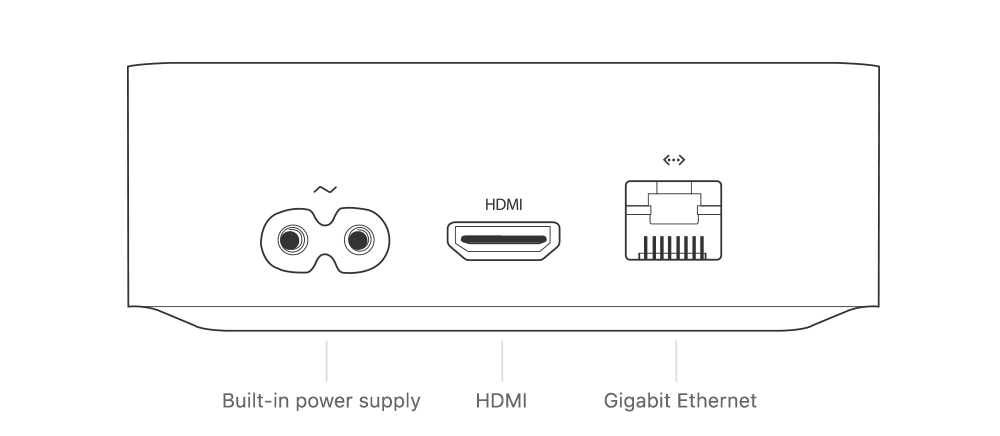
Apple TV 4K
- HDMI 2.0a (2160p, Dolby Vision, and HDR10)
- Gigabit Ethernet
- 802.11ac Wi‑Fi with MIMO; simultaneous dual band (2.4GHz and 5GHz)
- Bluetooth 5.0 wireless technology
- IR receiver
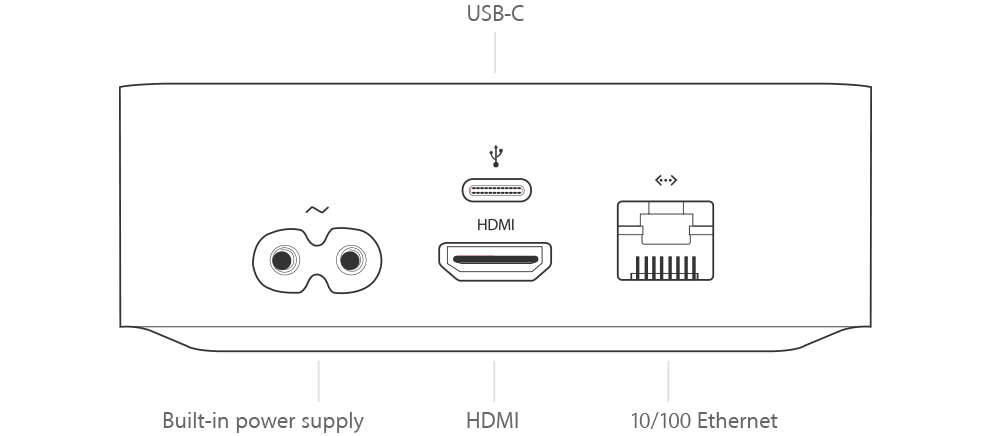
Apple TV HD
Previously Apple TV (4th generation)
- HDMI 1.4 (720p or 1080p)
- 10/100BASE-T Ethernet
- Wi-Fi (802.11a/b/g/n/ac with MIMO)
- Bluetooth 4.0 wireless technology
- IR receiver
- USB‑C (for service and support)
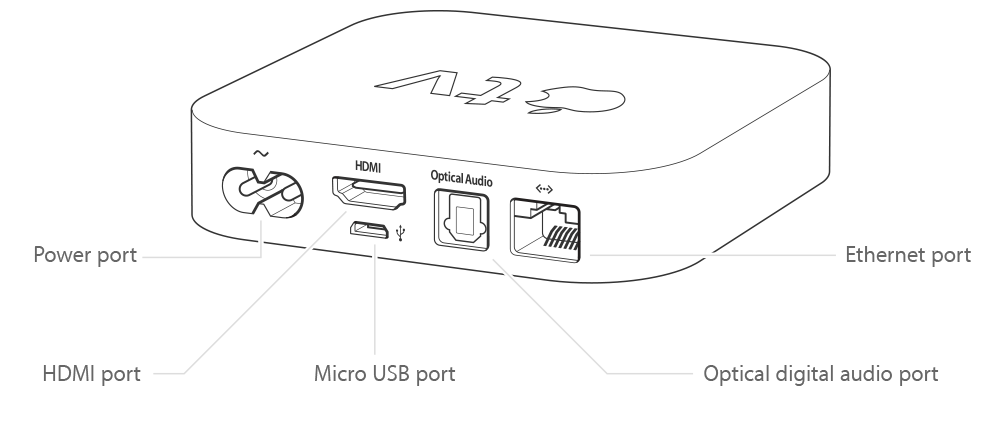
Apple TV (3rd generation)
- HDMI (720p or 1080p)
- 10/100BASE-T Ethernet
- Wi-Fi (802.11a/b/g/n)
- Optical audio
- IR receiver
- Micro-USB (for service and support)
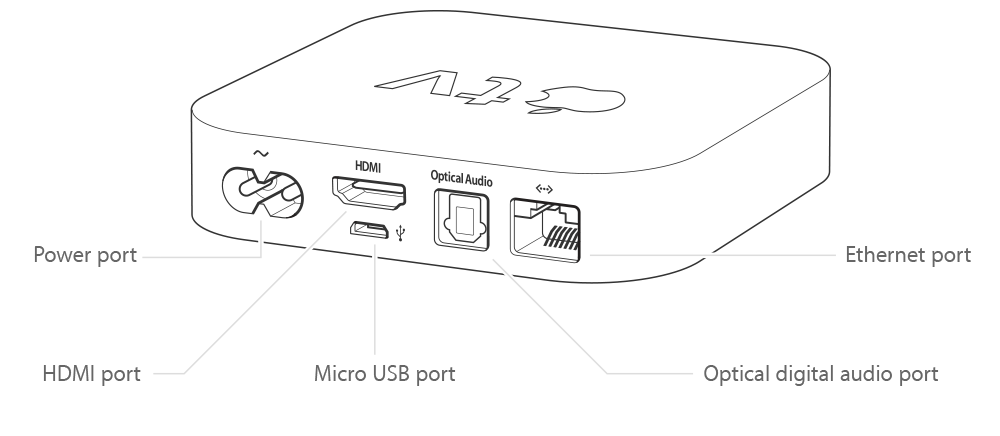
Apple TV (2nd generation)
- HDMI (720p)
- 10/100BASE-T Ethernet
- Wi-Fi (802.11a/b/g/n)
- Optical audio
- IR receiver
- Micro-USB (for service and support)
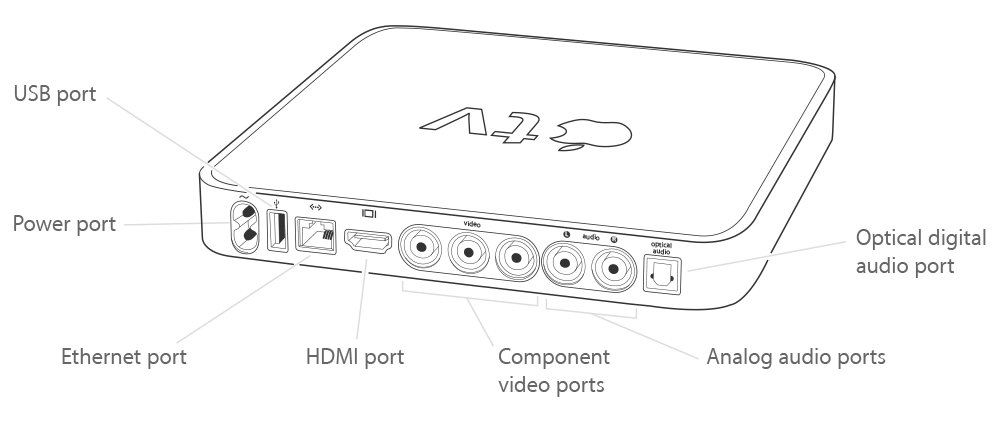
Apple TV (1st generation)
- HDMI and component video (480p or 720p)
- 10/100BASE-T Ethernet
- Wi-Fi (802.11b/g/n)
- Optical and RCA stereo audio
- IR receiver
- USB 2.0 (for service and support)
Identify your model
You can find the model number of your Apple TV in three places.
This number identifies your device. For example, since Apple TV (2nd and 3rd generation) look alike, you need the model number to tell them apart.
Check Settings
From the Apple TV Home screen, choose Settings > General > About and check the Model.

Check the bottom of your Apple TV
To see the model number, check the information label on the bottom of your Apple TV.

Check the box
To find the model number, check the back of the box that your Apple TV came in.
- Apple TV 4K and Apple TV HD ships with the same remote everywhere. In countries and regions that support Siri, the remote is called Siri Remote. Elsewhere, it’s called Apple TV Remote. Siri works on either remote as long as your Apple TV 4K or Apple TV HD is set up with a language and country or region that supports Siri.
- Previous Apple TV HD models shipped with the Siri Remote or Apple TV Remote without the white ring around the Menu button.

